Editing a page on your Weston Graphics Internet website is very easy. Follow along on our training video
To edit your blog’s pages, first log into your admin dashboard of your website.
Your admin dashboard can be located here: www.yourdomianname.com/wp-admin.
Next, click the Pages menu in your dashboard.
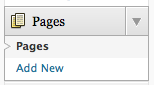
It will look something like this:

To edit a page, simply click its title. You can also hover over the title and then click Edit.
Make the necessary change then click UPDATE to commit the change to the live site. Don’t worry if you make a mistake, at the very bottom of the page there is a revision tracker where you can restore a previous version of the page!
Source: WordPress.org
